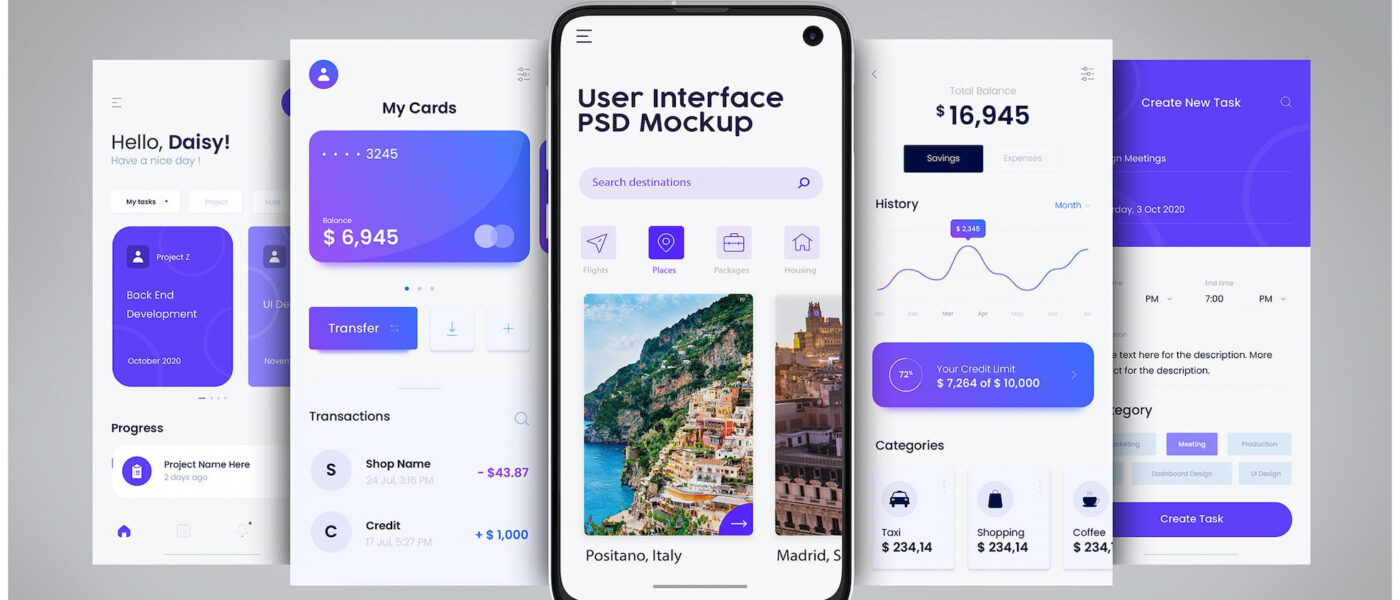How to create an interface for a mobile app? There are many ways you can go about it and the best way to find out what will work best for your app is to start by thinking about your target audience. Then, use user feedback as a guideline to help you create an interface that is easy to use, intuitive, and visually appealing. Once you have created a prototype of your interface, test it with real users before finalizing it.
Use These User Interface Design Templates To Create Your Own Mobile App
Creating a mobile app is a great new idea, an exclusive design, and an attractive way to get your business or product out there. Thankfully, there are many user interface design templates available online to help you get started. The following three examples will show you how to create an app using different templates.
The first example is for a business that wants to create an app for its customers. To start, choose the type of business you are in (e.g., restaurants, hotels, etc.). Next, you will need to find the right template for your business. There are many templates available online and some are free while others cost money. Once you have found the right template, it is time to begin creating your app.
To create your app using this template, first choose the type of app you would like to create (e.g., restaurant guide).
Free User Interface Design Templates To Help You Build A Perfect App UI
A lot of people believe that a well-designed user interface can make or break an app. This is why it’s important to have a quality template available to help you build a perfect UI. Free user interface design templates are the perfect way to get started.
Finding the right template can be difficult, but thankfully, there are plenty of them available online. If you’re looking for something exclusive, then you should check out premium templates. However, if the quality is more important to you than price then any of the free templates will work just fine.
Whatever your requirements, there’s sure to be a template out there that fits them perfectly. So don’t hesitate – to start building your perfect app UI today with one of these free templates!
How To Create A User Interface For Your Next Mobile App

Creating a user interface for your next mobile app can be a complex and time-consuming process. Whether you’re designing from scratch or borrowing elements from an existing app, there are a few tips to keep in mind.
Start by thinking about the main tasks users will need to perform on your app. What are the most common actions? How can you organize these actions into menus or screens? Once you have a basic layout figured out, you can start designing individual screens with graphic designer software.
Choose appropriate buttons, text fields, and images for your app’s interface. Make sure all elements are responsive and fit properly on different screen sizes. Finally, test your user interface frequently to make sure it looks and works as expected.
UI Design Tips for Your Next Mobile App
When you’re designing your next mobile app, pay attention to the user interface. Here are some tips to help you create an exclusive, quality design:
- Start with a new idea. Don’t copy the design of your competitors. Be creative and come up with an innovative approach that will set your app apart from the rest.
- Use high-quality templates. There are plenty of quality templates available online that can help you get started quickly. Make sure to use one that is compatible with your app’s theme and style.
- UseUXkit for wireframing and prototyping. This free software offers great features for creating user interfaces and can be used in conjunction with other tools such as Sketch or Inkscape.
- Test your designs before implementing them fully.
Unique User Interface Designs for Mobile Apps
There are many different types of user interface designs for mobile apps. Some have unique designs that make using the app easier and more efficient. Here are some examples of user interface designs that stand out:
- The Instagram app has a scrolling feed that is continuously updated. It makes it easy to see what your friends are up to and keeps you constantly engaged with the app.
- The Uber app has a simple design with colorful icons on a white background. The icons represent different types of transportation, so it’s easy to find the type of ride you need.
- The Airbnb app has an intuitive design that makes it easy to find listings and book rooms. The layout features large images and bold text, which makes it easy to read and navigate.
Takeaway
There are many different ways to design user interfaces for mobile apps. However, by following some simple tips and using templates, you can create a user interface that is both effective and consistent across all devices. So, don’t be afraid to get creative, but always keep your users in mind when designing your app’s UI.